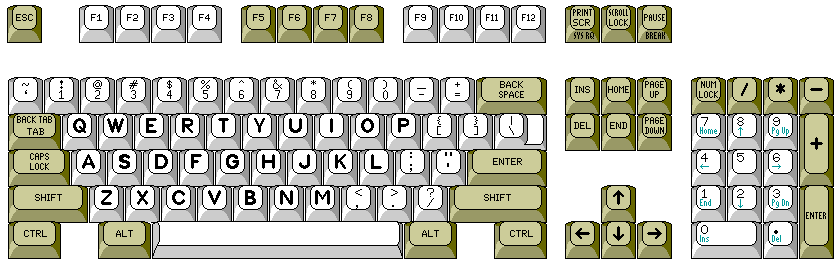
Most keyboards today are derived from the 101-key Enhanced Keyboard which IBM included with the IBM Personal System/2 as well as offering for the IBM Personal Computer AT and other products:
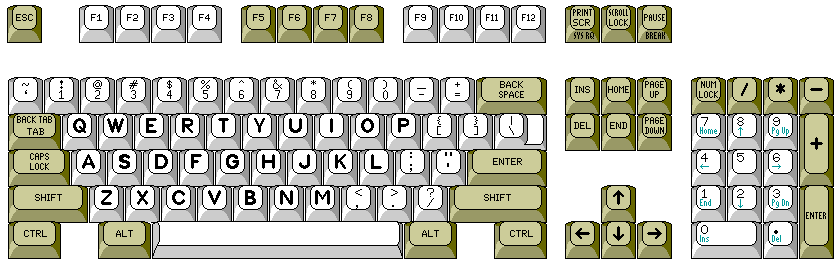
Other keyboards have come to resemble this design, such as the Apple Extended Keyboard:
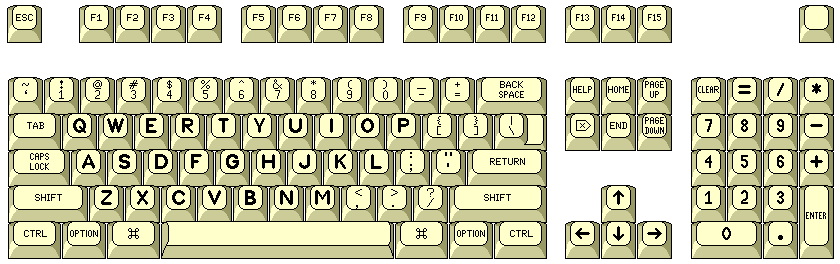
Microsoft added the two Windows Shift keys and the Windows Menu key as items its Windows 95 operating system would support, leading to this style of keyboard becoming the most common:
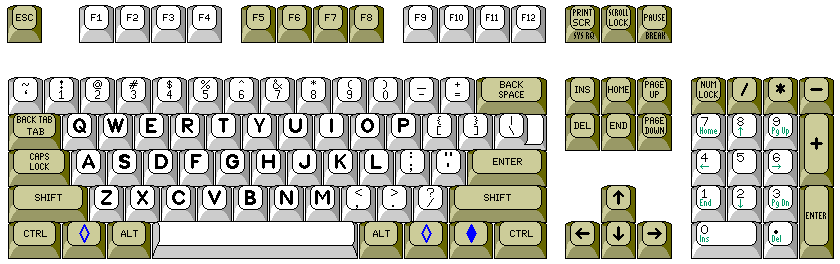
Even Sun SPARC-based workstations eventually came to have a style of keyboard which resembled this prevailing type:
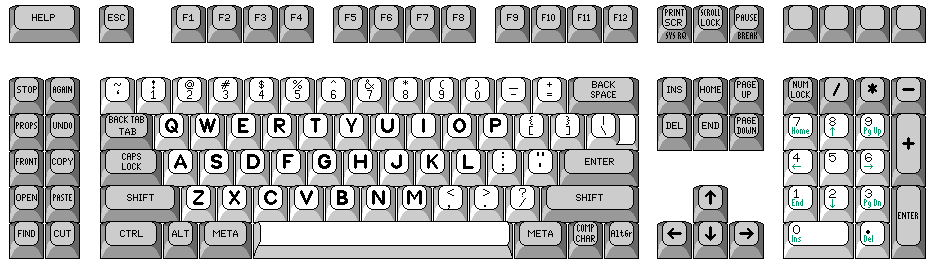
The IBM 122-key keyboard was based on the international, or ISO, version of this keyboard design, so that the one extra key for printable characters would be available everywhere, instead of a 121-key keyboard prevailing in the United States:
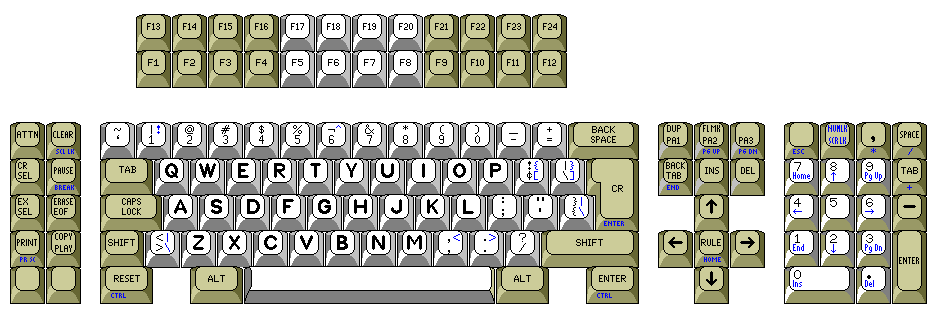
Below is a more accurate image of the 122-key keyboard, which illustrates the Host Connected Keyboard that was available for the IBM Personal System/2 range of computers:
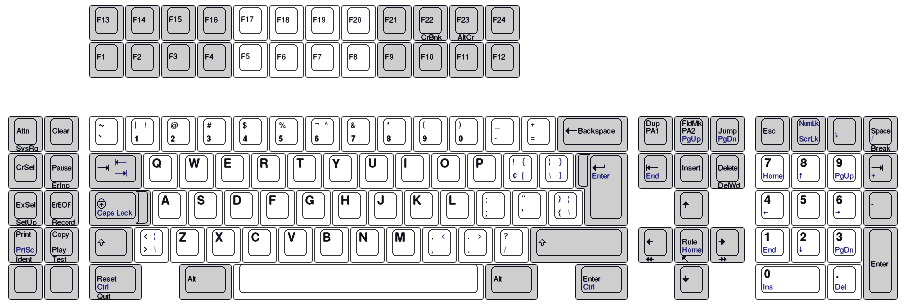
On the previous page, a small diagram of a different 122-key keyboard was shown, the keyboard for the 3270 PC. That keyboard plugged into a special port on an adapter card; while the Host Connected Keyboard connected to the regular PS/2 keyboard port.
It has occurred to me that the one extra key on the numeric keypad, and the one extra key in the cursor cluster, could be added within the space required by the 101-key keyboard, as well as the four keys the Sun keyboard uses for power and multimedia functions, without requiring the keyboard to become larger:
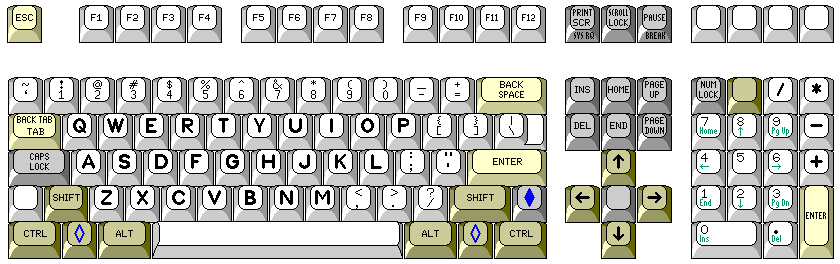
One of the extra added keys could be used as a key to shift F1 through F12 to F13 through F24, the Esc key to the Sun's Help key, the numeric keys at the top of the keyboard from 1 through 0 to the keys on the left, in the F1 through F10 positions on the old IBM PC keyboard. Thus, it would be possible to make a universal keyboard, which could be switched to being a normal PC keyboard, a 122-key terminal emulation keyboard similar to the IBM Host Connected Keyboard, a Macintosh keyboard, or a keyboard for a Sun SPARCstation. As there are KVM (keyboard/video/mouse) switching devices that translate from one keyboard type to another, a keyboard that is a superset of all these keyboard types would seem to be useful.
On the other hand, this diagram
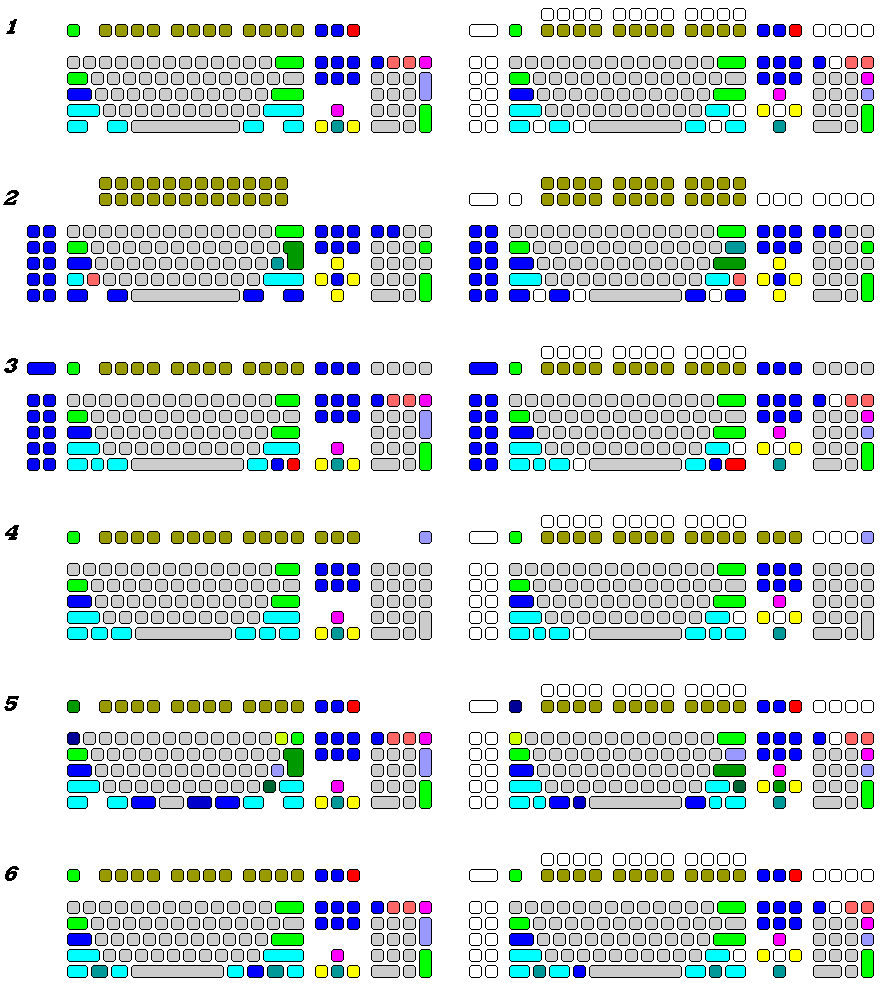
illustrates how a large keyboard, being the same size as a 122-key keyboard, but with a few extra keys within that area, could be a compatible superset of the various keyboard types.
Thus, section (1) illustrates the simple relationship between the keys of the 101-key keyboard for PC-compatible computers and this keyboard. Because the numeric keypad has an extra key, note that the / and * keys on the numeric keypad, but not the Num Lock key, are moved one position to the right, and the - key is moved one position down.
Section (2) shows how the 122-key keyboard is related to it. Note that the keys moved in the main keyboard area also illustrate how the 102-key non-US layout is addressed by this keyboard design.
Section (3) shows how the keyboard for the Sun platform is handled. The two Meta keys are both mapped to the keys used for the Alt keys of the 101-key keyboard, and the one Alt key is between Control and Meta on the left. Moving the Alt key to the position immediately to the left of the spacebar is a possible alternative, however.
Section (4) shows the slight changes required for the Macintosh keyboard, which has a few extra keys compared to that of the PC.
Section (5) shows how even the 106-key Japanese keyboard could be handled. As one of the printable character keys is moved from the position adjacent to the backspace key to the left of the keyboard, replacing the half width key, the half width key is moved up to where the Esc key was, and the Esc key winds up in the middle of the cursor cluster. (The Sun Help key position, and the 122-key PF13 key position are possible alternatives.) The Back/Kanji On/Menu key is now to the left of the space instead of to the right of it.
Section (6) shows how the modern 104-key keyboard with Windows keys can be handled. The additional key to the left of the spacebar can be used as the Windows Menu key, so that it is still possible to have two Windows Shift keys.
Note that while the universal keyboard shown here has 134 keys, it still likely does not have enough good and convenient key locations available to handle the 109-key Japanese keyboard with Windows keys in a manner that would be acceptable and convenient to Japanese users, and so it is likely that a modified keyboard with extra keys would be required in that market.
Come to think of it, though, now that Microsoft has decided that keyboards only require one Windows shift key (in addition to the Windows menu key) to be fully compatible, it isn't hard to modify the PC keyboard to achieve what I view as absolute perfection:
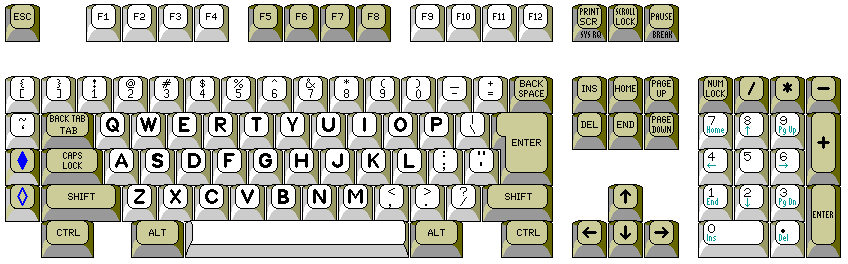
Not only are the correct positions of the shift and backspace keys of the Model M keyboard preserved, but the intrusive addition of Windows shift and menu keys is undone, and the Enter key is once again full-sized, even as it was on such electric typewriters as the IBM Model D, or the original Selectric.
If it weren't for the Windows keys, this would be an obvious solution as well:
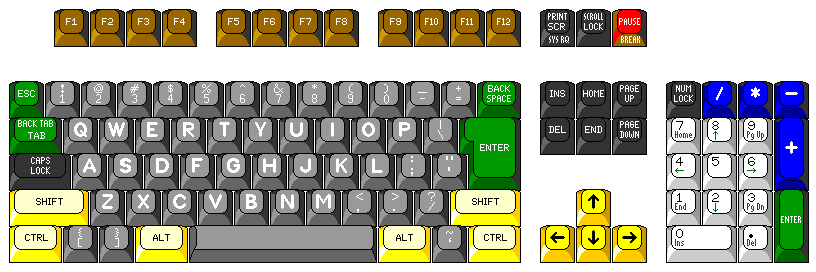
But what about a European keyboard? One way to accomodate the European keyboard, with one extra key, without having to widen the keyboard, would be to go back to a more traditional arrangement of the cursor keys, like this:
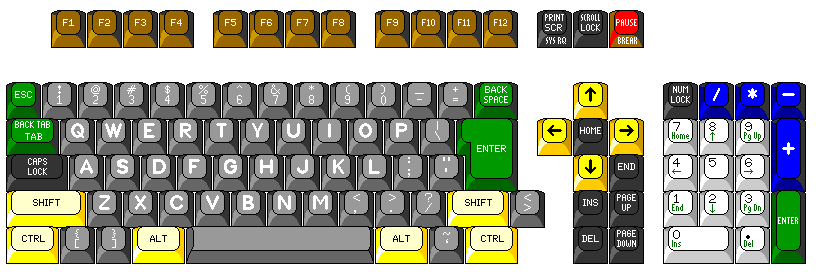
However, this would, for many European languages, move common accented letters to the bottom row. Thus, it would likely be preferable to accomodate the extra key by going to an existing arrangement for the European keyboard noted on the previous page, simply reducing the width on the right side of the main keyboard area, where room is available to do so, and moving the Escape key closer to the function keys, like this:
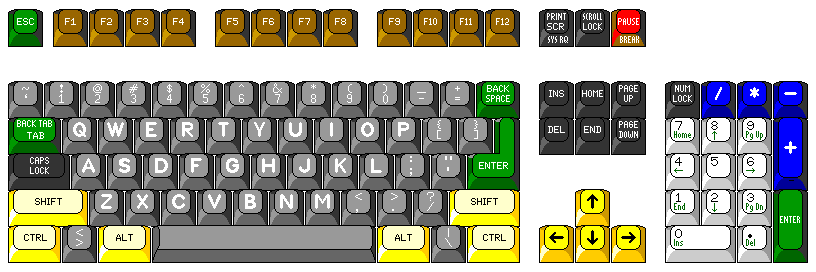
For most European users, the benefits of better accomodating their languages would far outweigh the loss of abandoning 44-key purism.
Copyright (c) 2009, 2022 John J. G. Savard