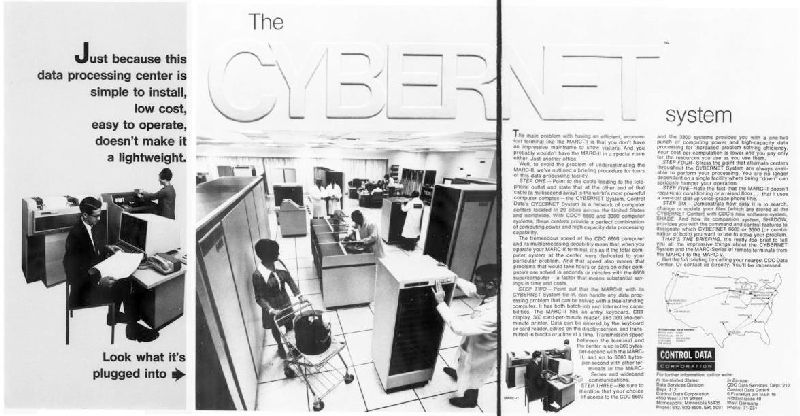

If it is possible to make the circuitry of a computer compact enough to fit inside a laptop that one can carry around anywhere, it is also possible to make the circuitry of a computer compact for other reasons.
Thus, we have the "all-in-one" computer, where the computer fits inside its monitor, with the disk drive in the side.
And we have computers that are still in boxes that fit on the desk... just small boxes.
But pictured at left is the Zero-Footprint PC from Cybernet that was allowed to remain unique and which is quite impressive.
First is pictured the original model; in styling, it strongly resembles IBM's own Model M keyboard, but the arrangement of the keys is different.
This model was advertised in 1999, and was offered with the Intel Pentium with MMX in 166 MHz, 200 MHz, or 233 MHz speeds.

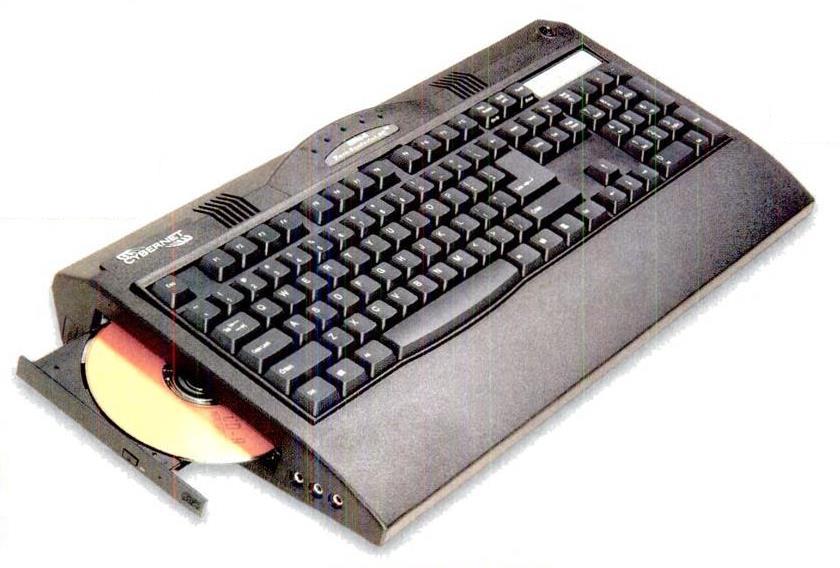
The second model was available in both white and black, but advertising tended to feature the white model first, and then shifted over to the black model, so both are pictured. This one moved to the standard AT layout, and so the backspace key is no longer where it should be.
The second model was advertised from 2000 to 2005, and it was offered at first with an Intel Celeron processor with a clock speed of 400 to 633 MHz, and subsequently with the Pentium III and then the Pentium 4.
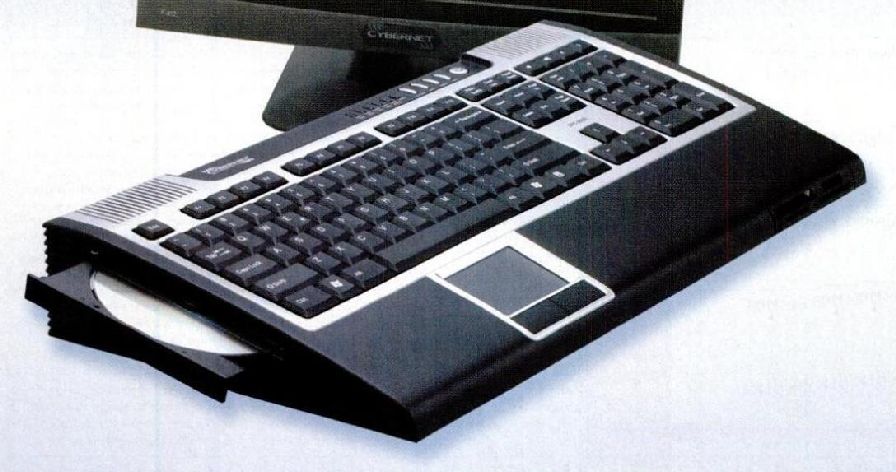
Finally, they went to a black model with silver trim, and this time they moved to the Model M layout, so the keys are again in the right places, as they were in the beginning with a different arrangement.
This model was advertised in 2006, and offered with the Pentium 4.
Cybernet Manufacturing is still in business, but it has now specialized in offering computers for use in health care settings.
Of course, people who remember using the Commodore 64 computer will be able to say that putting a whole computer in a box that seems to only contain a keyboard is nothing new, but an IBM PC-compatible, particularly one with a later chip such as the 486, is a significantly more powerful and complex computer than an 8-bit home computer.
And, of course, as technology has continued to advance... now we have the famous Raspberry Pi 400 as a truly compact example of a computer inside a keyboard.
Of course, there was a time - starting around January, 1970 - when the word "Cybernet" had quite a different meaning:
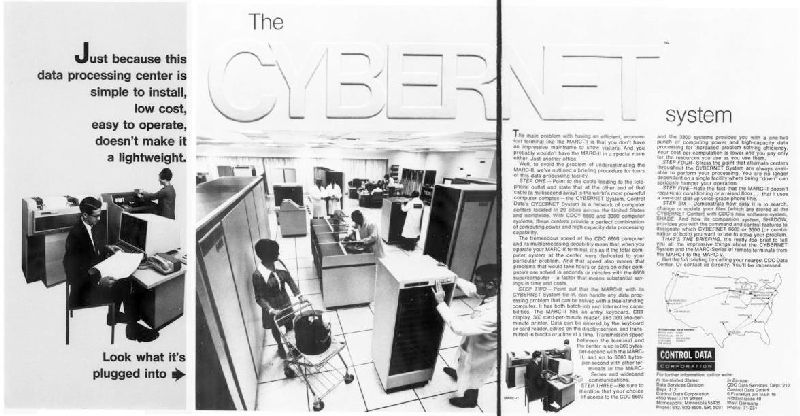
a computer services network operated by Control Data.
The thing about a computer in a keyboard, or a computer hidden inside one's monitor (in the configuration currently called an "all-in-one", a term also used for printers that include a scanner, and can both also make copies or send faxes), of course, is that since you need a keyboard and a monitor anyways, a computer inside either one that doesn't make that device larger is one that takes up no space at all. One can hardly do better than that!
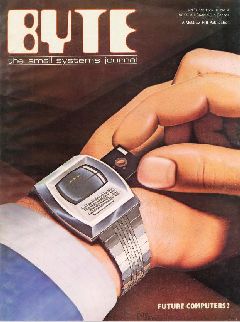
The point is made in a different way by the cover of the April, 1981 issue of BYTE magazine, as shown at right. Today, of course, smartwatches are a thing, but while they may contain a goodly amount of computing power, that power is not accompanied by a tiny floppy disk drive, a display too small to be read, or a keyboard too small to use, in the manner shown in the painting by Robert Tinney.
And putting a miniature cathode-ray tube in something to be worn on the wrist almost does not bear thinking about. As in 1981 they already had liquid crystal displays, though, one can put much of this down to artistic license on the part of Mr. Tinney; the computer, shrunk to fit on a wrist, is just made to look like a computer, by being made to look like the computers of the day.
Instead, a smart watch does things that can be set up to use its small, flat touchscreen as an interface; and it works in conjunction with a smartphone, which offers a larger surface for communications.
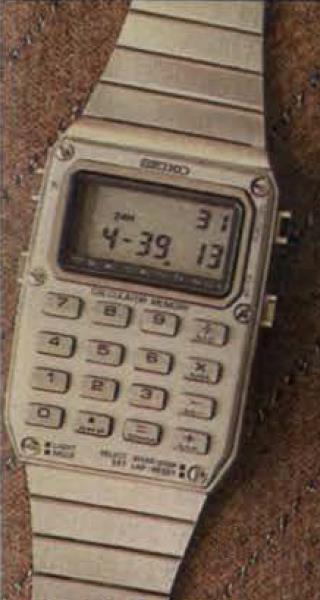
Of course, though, before the smartwatch, there were calculator watches that did have small keyboards. Sometimes, but not always, it was recommended to push the keys with a pen or other stylus instead of a finger.
Usually, those were four-function calculators, but a scientific calculator in a watch was attempted at least twice if I remember correctly, as the one I remember is not the one that came up when I did a web search, that one being a rare watch by Citizen, the 9140A, that had the buttons in a circle on the periphery of the watch; the one I remember had the buttons in a conventional square arrangement, but with shift buttons on the side. I'm not counting a third example which is a modern-day do-it-yourself construction project.
Since, as we saw, it was possible to make a scientific calculator with only 20 keys, a common number of keys for four-function calculators, it's almost surprising there were not more attempts.
After more careful searching, I've found that there was the Casio CFX-40 and a scientific calculator watch, the WF1W, by National Semiconductor. And there was also one by Chronar that had a solar cell to help power the calculator functions, and there was also a very rare watch by Sanyo, apparently just called the Sanyo Scientific.
On the left is an image of a typical calculator watch.
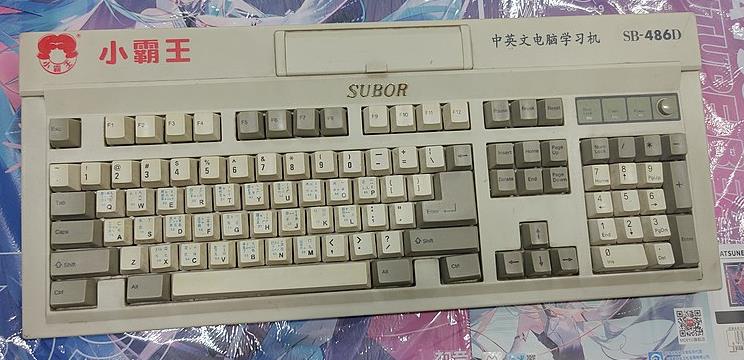 |
The image above is from Wikimedia Commons, licensed under the Creative Commons Attribution Share-Alike 4.0 International License, and is thus available for your use under the same terms. Its author is 七个点 (Qī Gè Diǎn). |
I have now heard of another example of a computer - or, rather, a video game console - inside a keyboard. This was made by a company in the People's Republic of China, which got its start by making a clone of the Nintendo Entertainment System for the domestic market.
It is notable for having noted martial artist and actor Jackie Chan appear in commercials for it.
Of course, placing a computer inside a keyboard isn't the only way to make the computer disappear. One could also place the computer inside a flat-panel monitor, and this leads to the common form factor of the all-in-one computer.

And there's still another option. The image at right shows two early versions, one with a DVI video connector, and one with a VGA video connector, of the Jack PC by Chip PC Technologies.
Here, the computer was placed in the wall, like an electrical outlet or a light switch. In this early version, a MIPS processor was used, and the computer ran Windows CE, but the firm is still in business, and today they make a version that runs Windows 10 and has HDMI video ports.